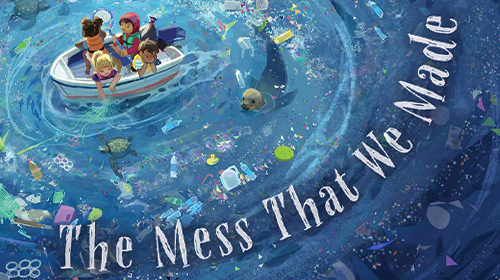The videos aren’t playing!
The page loads, but there’s just a black box in the middle of the screen.
Please try these steps:
1) try emptying your browser’s cache and re-loading the site. On most systems this can be done by holding down the Shift key as you re-load the page. On some browsers, you may need to select “empty cache” from one of the menus. More detailed instructions.
2) try selecting My VR Spot or SchoolTube from the “Select Player” button in the upper left hand corner of the site. Even if the YouTube videos used to play on the old site, the new site may not play them if your school or organization blocks YouTube.
3) go to YouTube or SchoolTube and double check that the videos play for you there. SchoolTube | YouTube
4) still not working? Email us below. Please include your browser with version number, your operating system with version number and your internet connection type or speed.